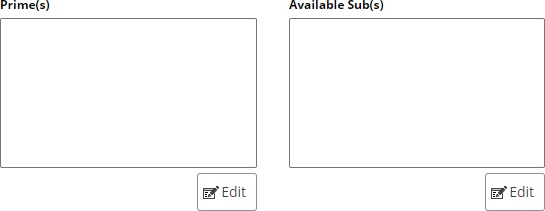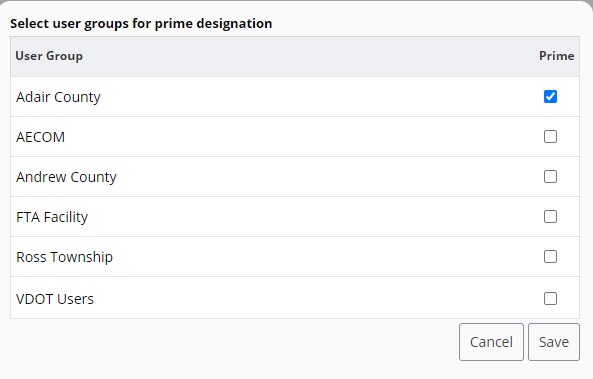Prime and Sub Consultants
There are two types of consultants who can perform work on a project: prime and sub.
Prime consultants perform the work of the work specifications and have more control over projects while sub consultants perform the work of the supplemental work specifications.
The following chart displays the security overview for an agency's projects in AssetWise Inspections:
| Agency Admin/User Groups + Users with Access | Prime | Sub | |
|---|---|---|---|
| Create Project | X | ||
| Edit Project Details | X | ||
| Edit Project Security | X | ||
| Create Work Specification | X | ||
| Edit Work Specification Details | X | ||
| Add Assets to Work Specification | X | ||
| Edit Work Specification Security | X | ||
| Create Supplemental Work Specification | X | X | |
| Edit Supplemental Work Specification Details | X | X | |
| Add Assets to Supplemental Work Specification | X | X | |
| Edit Supplemental Work Specification Security | X | X | |
| Link Reports to Work Specification | X | X | X |
The Prime and Available Sub listboxes are used to determine which user groups in the system will be prime or sub consultants for the project.
To edit the prime consultants, click the Edit button under the Prime listbox.
To add user groups to the prime consultants, check the boxes of the desired user groups. Click the Save button to save the prime consultant selections.
Click the Cancel button to cancel the selections.
Follow the same process to select sub consultants for the Available Sub listbox.